Graphics Programs Reference
In-Depth Information
Adjusting the other Elevation Layouts
The remaining elevations were drawn with a rotated User Coordinate System (UCS)
so that they appeared in the correct orientation while you were drawing them;
however, they are rotated when looking at the drawing in the World Coordinate
System (WCS). In a similar fashion, you'll rotate the UCS in the viewports to view:
1.
Make the A-202 (East Elevation) layout active, and double-click inside
the viewport.
2.
To rotate the UCS, click the View tab and then click the Z button in
the Coordinates panel. Enter
90
↵
at the Specify Rotation Angle About
Z Axis: prompt.
3.
To use the
PLAN
command to rotate the view to match the UCS, enter
PLAN
↵↵
.
4.
Click the Viewport Scale button, and choose
3
⁄
16
″
= 1
′
-0
″
if your units
are architectural or double-click in the viewport and enter
Z
↵
1/70XP
↵
;
then exit model space. Pan in the viewport so that the east elevation is
centered.
5.
Adjust the viewport boundary as necessary so that only the east
elevation appears on the A-202 layout.
6.
Delete the EAST ELEVATION text.
Your layout should look like Figure 14.73.
7.
Repeat steps 1 through 6 for the two remaining elevation layouts,
substituting the appropriate text and values as required. For example,
the viewport in the A-201 - North Elevation layout must be rotated
180°, and the A-204 - West Elevation layout 270° or -90°. AutoCAD
LT users should make sure to complete the extra exercise to modify
the block attributes otherwise updated by Sheet Set Manager.
When the elevations are completed, the A-201 - North Elevation
layout should look like the top of Figure 14.74 and the A-204 - West
Elevation layout should look like the bottom of Figure 14.74.
a
U t o
Cad lt U
s e r s
1.
Switch to paper space, and change the SHEET number to A-202.
2.
Double-click the DrawingTitle block and change the Drawing Name to
east elevation. Adjust the length of the horizontal line in the block
until it extends underneath the entire title, and move the block closer
to the elevation.




Search WWH ::

Custom Search