Graphics Programs Reference
In-Depth Information
a
U t o
Cad lt U
s e r s
Although AutoCAD LT does not include Sheet Set Manager it is still very
capable of creating and managing document sets. In this exercise, you'll
continue setting up your plan sheets using the dynamic nature of block
attributes.
1.
Switch to paper space and change the SHEET number to A-103.
2.
Double-click the DrawingTitle block and change the Drawing Name to
Floor Plan Doors.
4.
Double-click the Drawing Title block and change the scale to
1
⁄
8
″
=
1
′
-0
″
(1:100). Then adjust the length of the horizontal line in the
block until it extends underneath the entire title as necessary.
5.
Select the viewport and, using the grips, adjust it so that it fits
more closely to the floor plan. Your drawing should look similar to
Figure 14.70.
FiGuRE 14.70
The A-103 Floor Plan Doors layout after the layers are
frozen and the viewport is adjusted



Search WWH ::

Custom Search