Graphics Programs Reference
In-Depth Information
3.
After renaming and renumbering each of the newly created layouts,
click the OK button to exit the Rename & Renumber Sheets dialog box.
The sheet list in Sheet Set Manager should look like the left image of
Figure 14.65.
FiGuRE 14.65
The renamed sheets (left), sequentially ordered (right)
Note how the sheets are no longer sorted sequentially in the Sheet
List palette. Use your mouse to drag each drawing into its proper
position. When you're finished, the Architectural subset should be
sorted like the right image of Figure 14.65.
You have now finished setting up your plan set in Sheet Set Manager. While
each of the sheets (layouts) has been created, nothing outside of the title block
is drawn on the sheets. In the next several exercises, you'll learn about creating
and using viewports to look through paper space (layout), into model space at a
specific scale.
Adjusting a Viewport's Contents
By using xrefs to reference only the model files necessary for a given sheet, you can
take care of much of the layer management using the
XREF
command. But even
after you've employed this practice, a quick look at the current A-100 series of plan
sheets will reveal a set of sheets that's too cluttered to be useful. A drawing that
looks like this would not be acceptable in most production environments, and one
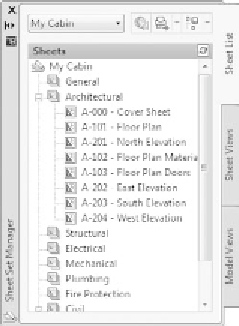
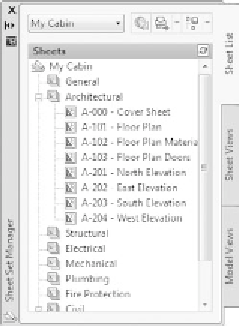

Search WWH ::

Custom Search