Graphics Programs Reference
In-Depth Information
2.
Right-click on the Quick View Layouts button in the status bar and
choose From Template (see Figure 14.26).
FiGuRE 14.26
Selecting the From Template option in the Quick View
Layouts context menu
3.
Browse to the
14A-BDTPLT.dwt
file you created in the last section, and
click Open from the Select Template From File dialog box.
4.
The Insert Layout(s) dialog box opens, and lists each of the layout
tabs in the selected template drawing. Choose the DWFX-8H11
option shown in Figure 14.27, and click OK.
A new layout tab named DWFX-8H11 is created in the current
drawing. This tab is an exact copy of the DWFX-8H11 layout tab in
the
14A-BDTPLT.dwt
file.
FiGuRE 14.27
Selecting the layout to use as a template
5.
Similar to the layer and file naming standards, the National CAD
Standard also has a standard outlining the numbering of drawing sheets.
The standard sheet number for an architectural cover sheet is A-000.
Select the Quick View Layouts button in the status bar to display
thumbnails of the layout tabs in your drawing (Figure 14.28). Right-
click on the DWFX-8H11 layout tab, and choose Rename from the
contextual menu that displays.


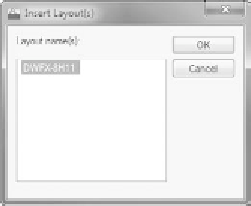


Search WWH ::

Custom Search