Graphics Programs Reference
In-Depth Information
As shown in Figure 14.25, the DRAWN_BY attribute displays your
initials.
FiGuRE 14.25
The Author drawing property displaying as a field in
the title block
10.
Save and close the current
14A-BDTPLT.dwt
, keeping its name.
This concludes the setup of your sheet template drawing. You're now ready to
begin creating sheets using this template. The first sheet you'll create, and per-
haps one of the simplest, is a cover sheet.
Creating Your First Plan Sheet
The reason you referenced the title block drawing into your plan sheet template
was to keep from having to manually reference it into each and every plan sheet.
Once you've referenced it into the plan sheet template drawing, AutoCAD will auto-
matically attach the reference, on the correct layer, to each plan sheet you create.
Sheet Set Manager provides a slightly more streamlined sheet creation process, but
for those times where you may not want to use Sheet Set Manager, this process is
one of the more common approaches. Choosing whether or not to use Sheet Set
Manager isn't something you have to do from the start. You'll add the cover sheet
you're about to create as an existing drawing to your sheet set.
A limitation of AutoCAD LT is its lack of the Sheet Set Manager feature.
AutoCAD LT users will, therefore, need to use the following process to create
all of their sheets:
1.
Create a new drawing using the Application menu or Quick Access tool-
bar. Use the down arrow next to the Open button in the Select Template
dialog box to choose Open With No Template - Imperial (Open With No
Template - Metric).
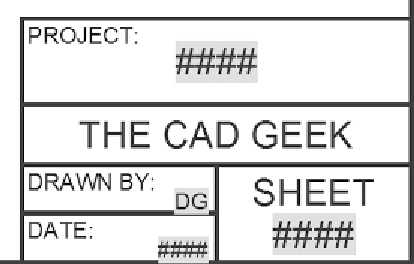
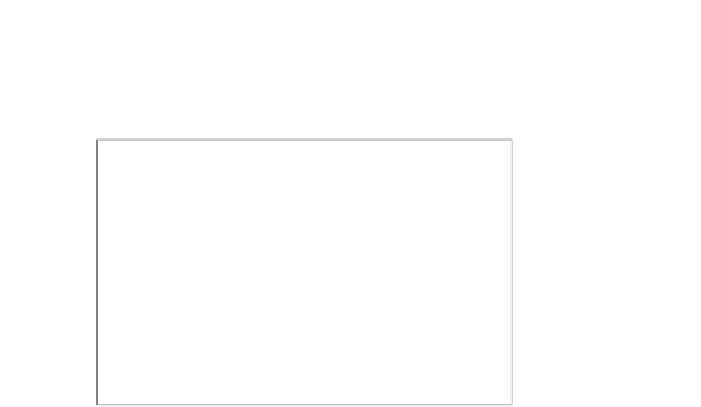
Search WWH ::

Custom Search