Graphics Programs Reference
In-Depth Information
8.
Use the Insertion osnap to place the PROJECT attribute on top of the
existing MY CABIN text string.
9.
Select the Match Properties button on the Clipboard panel on the
Home tab, or enter
MP
↵
to start the
MATCHPROP
command.
10.
With Match Properties running, select the MY CABIN text string as
the source object (left Figure 14.12), and then select the PROJECT
attribute definition as the destination object (right Figure 14.12).
FiGuRE 14.12
Matching the properties of the MY CABIN text string with
the PROJECT attribute definition
11.
Erase the MY CABIN text string to leave the PROJECT attribute defi-
nition in its place.
12.
Repeat steps 2 to 11 to create attribute definitions for the DRAWN BY
and DATE blocks. Replace the parameters for the PROJECT attribute
definition with the following:

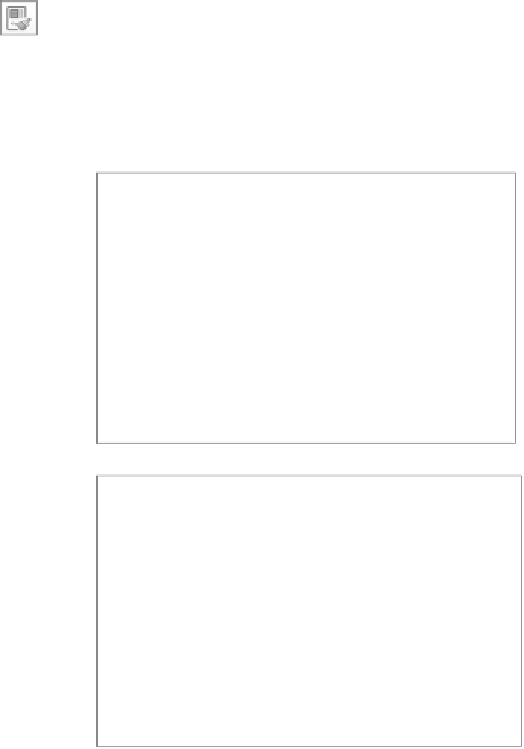
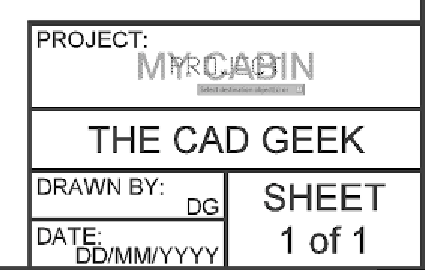

Search WWH ::

Custom Search