Graphics Programs Reference
In-Depth Information
WARNING
When using the
REFEDIT
command to modify a draw-
ing that has different units than the current drawing, the current drawing
always takes precedence. In this example, although the reference you're editing
is set up in Decimal Feet, the current drawing is set up in architectural units.
Consequently, you must enter the foot symbol to offset the property line 10
′
.
Fillet this corner
Offset then
erase this line
Fillet this corner
FiGuRE 13.26
The new property line created in the externally referenced
site plan
8.
Fillet the two lines that intersected with the line you just offset to
the newly created line using a radius of
0.
Erase the original line (see
Figure 13.26).
9.
Select the Save Changes button on the contextual Edit Reference
Ribbon panel appended to the end of each Ribbon tab.
When the Warning dialog box opens, click OK. Your changes to
the site plan are now saved back to the
13C-SPLAY1
file and the Edit
In-Place tool is terminated.
10.
Use Zoom To Extents, and then zoom out a little to a view of the
whole site (see Figure 13.27). Save this drawing. It's still named
13A-FPLAY2.dwg
.




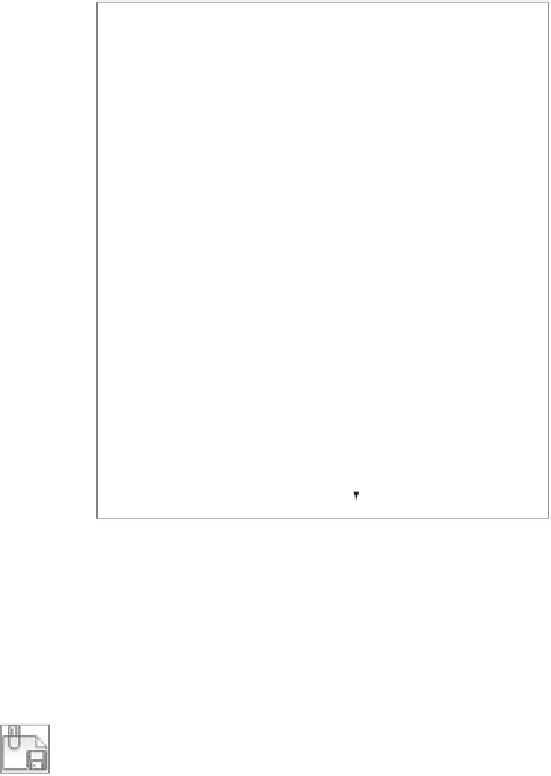





Search WWH ::

Custom Search