Graphics Programs Reference
In-Depth Information
FiGuRE 2.5
Choose the
acad.dwt
template in the Select Template
dialog box.
Ortho Mode
Grid Display
Snap Mode
Infer Constraints
Allow/Disallow Dynamic UCS
Dynamic Input
Show/Hide Lineweight
Polar Tracking
Object Snap
3D Object Snap
Object Snap
Tracking
Selection Cycling
Quick Properties
Show/Hide Transparency
FiGuRE 2.6
The toolbar as it has been set up
3.
From the Home Ribbon tab
➢
Draw panel, click the Line tool. Look at
both the bottom of the command window and your cursor. Because
Dynamic Input is turned on, prompts such as this one display both at
the command line and next to the cursor (see Figure 2.7).
TIP
You can also start the Line by typing
LINE
or
L
and pressing the
enter key, space bar, or the right mouse button.
The prompt now tells you that the
LINE
command is started
(Command: _line)
and that AutoCAD is waiting for you to designate
the first point of the line
(Specify first point:)
.
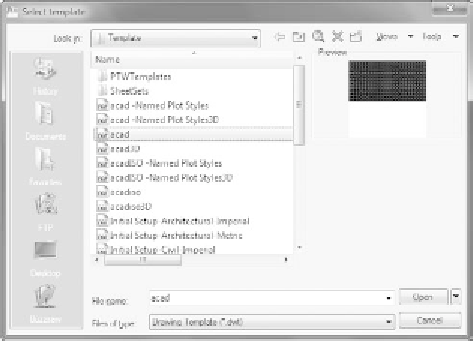
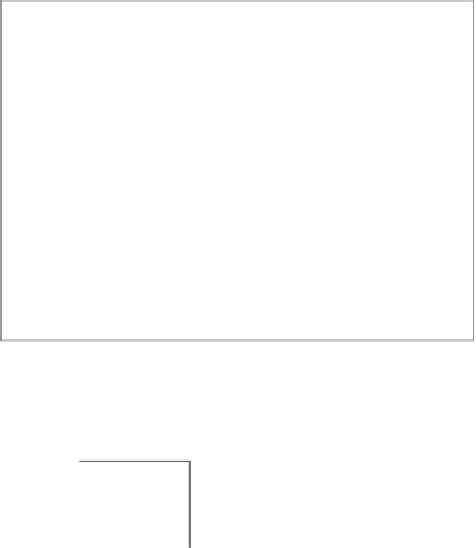







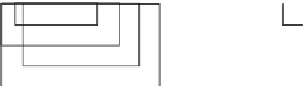







Search WWH ::

Custom Search