Graphics Programs Reference
In-Depth Information
FiGuRE 12.62
The new view of the upper-right floor plan and its
dimensions
2.
Activate the running osnaps if necessary, click the Linear Dimension
button, and pick the upper-left corner of the deck post. Then pick
the lower-left corner of the same deck post. Place the dimension line
about 2
′
(610 mm) to the left of the deck post.
The 8
″
(204 mm) dimension is placed even farther to the left of the
point you selected (see Figure 12.63).
FiGuRE 12.63
The text for the short dimension is not placed near the
dimension lines.
TIP
Several of the dimensioning commands are also available on the
annotation panel under the home tab.
3.
Open the Dimension Style Manager dialog box, click the Modify button,
and then, in the Modify Dimension Style dialog box, click the Fit tab.

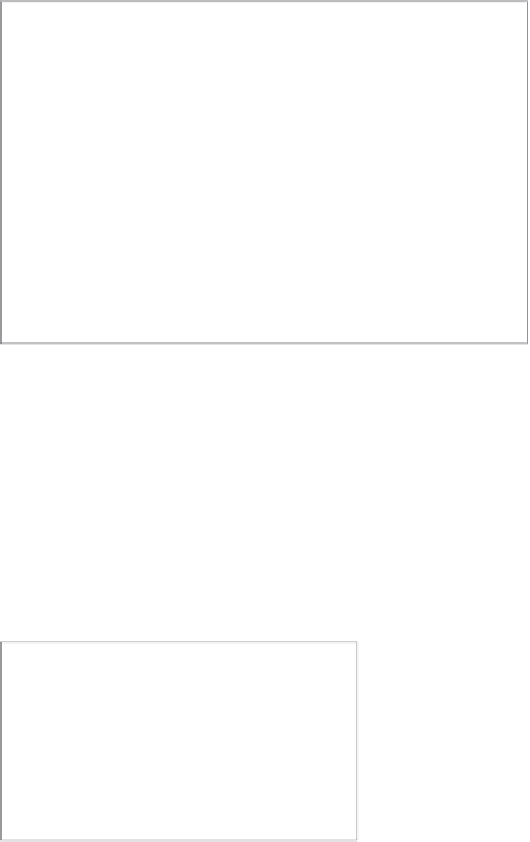





Search WWH ::

Custom Search