Graphics Programs Reference
In-Depth Information
FiGuRE 12.61
The 8
′
-0
″
(2350 mm) dimension with the left extension
line suppressed
To illustrate how dimension overrides work, you suppressed an extension line
without having to alter the dimension style. Extension lines are usually the thin-
nest lines in a drawing. It's usually not critical that they be suppressed if they
coincide with other lines, because the other lines will overwrite them in a print.
However, in this example, the left extension line of the 8
′
-0
″
(2350 mm)
dimension for the bathroom dimension coincides with the line representing the
header of the back door. If the Headers layer is turned off or frozen, you will have
to unsuppress the extension line of this dimension so that it will be visible span-
ning the door opening. Also, if you dimension to a noncontinuous line, such as a
hidden line, use the dimension style override features to assign special linetypes
to extension lines. In the practice exercises at the end of this chapter, you'll get a
chance to learn how to incorporate center lines into your dimensions.
Dimensioning Short Distances
When you have to dimension distances so short that the text and the arrows can't
fit between the extension lines, a dimension style setting determines where they
are placed. To see how this works, you'll add dimensions to the deck for the widths
of the handrails and posts as well as the thickness of an interior wall. Then make
a change in the Fit tab to alter the DimPlan dimension style to change where it
places text that doesn't fit between the extension lines:
1.
Zoom and pan to a view of the upper portion of the front deck so
that the horizontal dimensions above the floor plan are visible (see
Figure 12.62).

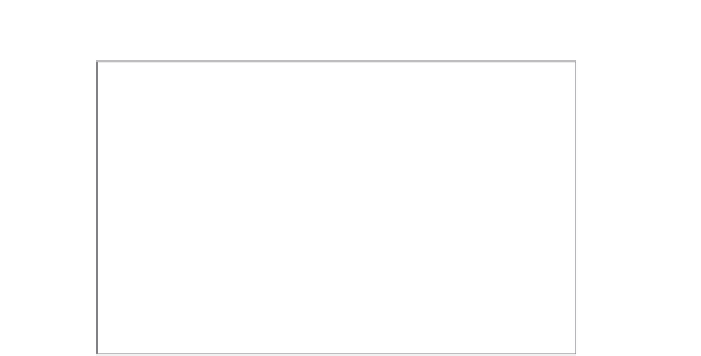
Search WWH ::

Custom Search