Graphics Programs Reference
In-Depth Information
FiGuRE 12.60
All three rows of deck dimensions are equally spaced.
2.
Double-click the 8
′
-0
″
(2350 mm) dimension to open the Properties
palette.
3.
Scroll down to the Lines & Arrows rollout. If this section isn't open,
click the arrow to the right.
4.
Scroll down the list of settings in this section, and click Ext Line 1.
Then click the down arrow to the right to open the drop-down list.
Click Off.
This suppresses the left extension line of the dimension (see
Figure 12.61).
5.
Close the Properties palette. Press Esc to deselect the dimension.
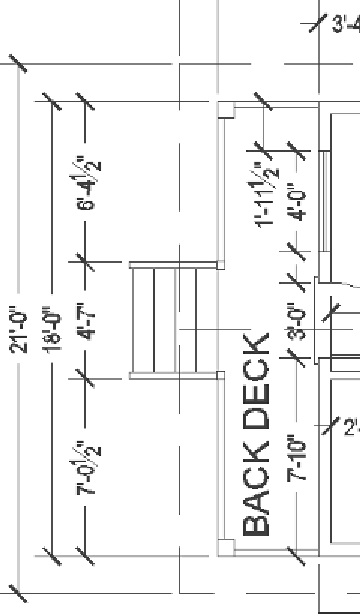

Search WWH ::

Custom Search