Graphics Programs Reference
In-Depth Information
5.
Enter
Use only pressure treated lumber for deck and supports
, and
then drag the right arrow near the text to adjust the width of the
multiline text object, as shown in Figure 12.49. Click a blank spot in
the drawing area to complete the text and return to the Annotate tab.
FiGuRE 12.49
Adjust the width of the multiline text object.
TIP
to reposition a leader without moving the arrow, click it and then
click the grip at the middle of the landing. then move the cursor. When you
do, the text, landing, and one end of the leader line will all move with it.
6.
Pan to the right so that you can see the two windows on the north
side of the cabin.
7.
Add a leader that starts at the right edge of the 3
″
(915 mm) window
and then extends below and to the right. Enter
All windows to be
double paned
at the text prompt, adjust the width of the text, and
then click a blank spot in the drawing area (see Figure 12.50).
FiGuRE 12.50
The multileader pointing to the first window
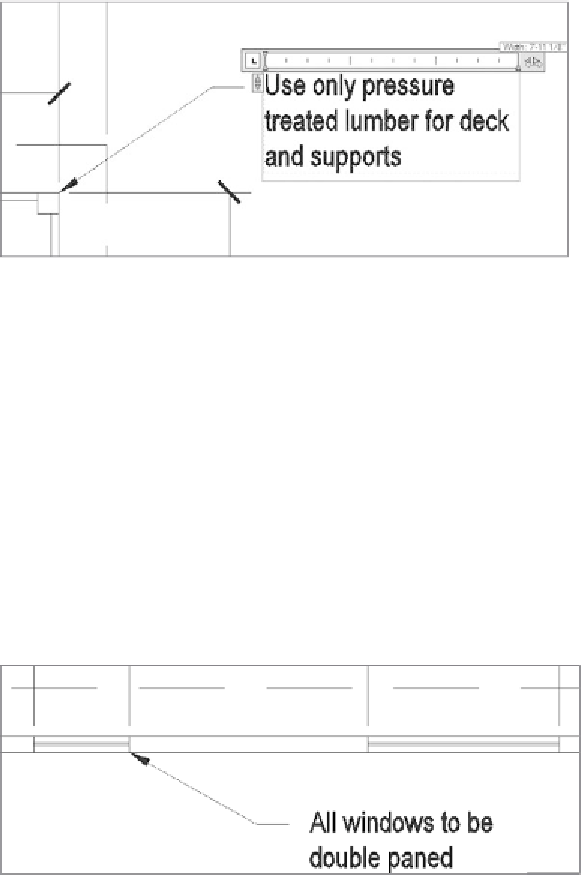




Search WWH ::

Custom Search