Graphics Programs Reference
In-Depth Information
FiGuRE 12.45
The Leader Structure tab within the Modify Multileader
Style dialog box
FiGuRE 12.46
The Content tab within the Modify Multileader Style
dialog box
10.
Click the OK button.
11.
In the Multileader Style Manager, the A-DIMS-MLDR Leader style
appears in the Styles list box (see Figure 12.47). Select it, click Set
Current, and then click the Close button.
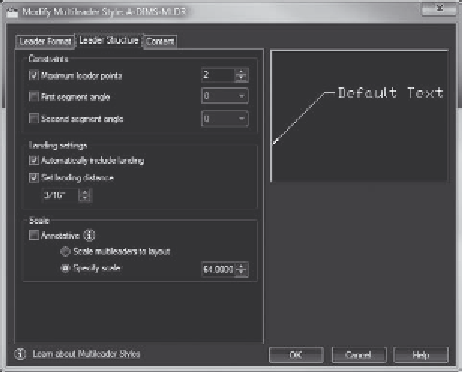

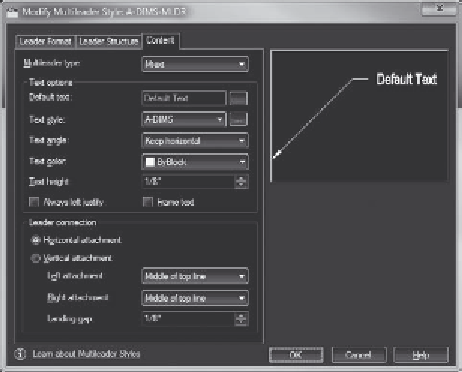


Search WWH ::

Custom Search