Graphics Programs Reference
In-Depth Information
FiGuRE 12.42
A sample ordinate point dimension in a civil engineering plan
using Leader Lines
You will use the
MLEADER
(Multileader)command to draw an arrow to features
in the cabin drawing to add descriptive information. Multileaders are not part of
the dimension family, and you can find them on the Multileaders panel. Before
you create a leader, you need to create a multileader style:
1.
If it's still open, close the drawing you created during the Ordinate
Dimensions exercise, and open the
12A-FPLAY2.dwg
.
2.
Click the Multileader Style Manager button at the right end of the
Leaders panel's title bar on the Annotate tab.
3.
Click the New button in the Multileader Style Manager. In the Create
New Multileader Style dialog box that opens, enter
A-DIMS-MLDR
in
the New Style Name text box and then click Continue (see Figure 12.43).
FiGuRE 12.43
Creating a new multileader style
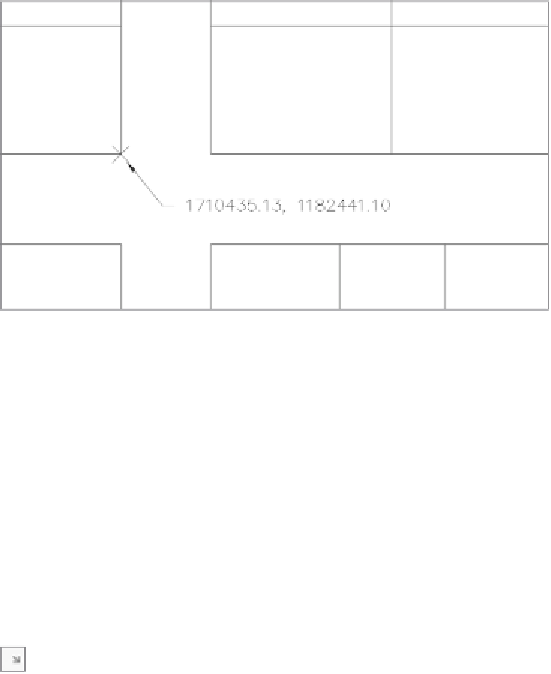
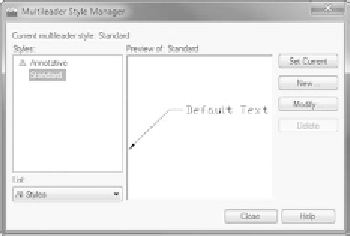



Search WWH ::

Custom Search