Graphics Programs Reference
In-Depth Information
FiGuRE 12.37
The Radial child style shown as a node in the Dimension
Style Manager
7.
Click Close to close the Dimension Style Manager dialog box.
8.
Using the Radius tool found on the Dimensions panel within the
Annotate tab, redraw the same radial dimension you created earlier.
The result should look like Figure 12.38.
FiGuRE 12.38
The Radius dimension after creating a child style
Notice that the arrowhead is no longer an architectural tick, but
rather a closed arrow. Despite this override to radial dimensions, lin-
ear dimensions will still use the architectural tick.
using Aligned and Angular Dimensions
To become familiar with the aligned and angular dimension types, you'll experi-
ment with the line you drew from the opposite corner of the roof in the previous
exercise.
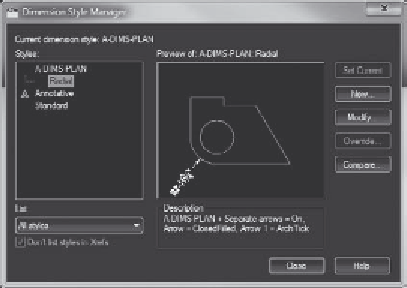




Search WWH ::

Custom Search