Graphics Programs Reference
In-Depth Information
FiGuRE 12.14
The Tolerances tab, showing the Method drop-down list options
Limits
In this method, the tolerances are added to or subtracted from the base
dimension, resulting in maximum and minimum total values. The maximum is
placed over the minimum. In the example for the Symmetrical method, 1.0650
is the maximum and 1.0600 the minimum.
Basic
The base dimension is left by itself, and a box is drawn around it indicat-
ing that the tolerances are general, apply to several or all dimensions in boxes,
and are noted somewhere else in the drawing. Often, basic dimensions appear
when a dimension is theoretical or not exact.
When you select one of these options, one or more of the following settings
becomes available. If you select Deviation or Limits, all settings become available:
Precision
Controls the overall precision of the tolerances.
upper Value and Lower Value
The actual values of the tolerances.
Scaling For Height
The height of the tolerance text. A value of 1 here sets the
tolerance text to match that of the base dimension. A value greater than 1 makes
the tolerance text greater than the base dimension text, and a value less than 1
makes it smaller than the base dimension text.
Vertical Position
Where the base dimension is placed vertically relative to the
tolerances. It can be in line with the upper or lower tolerance or in the middle.
At the bottom, the Zero Suppression options (which are not available when Basic
is the tolerance format) when checked suppress extra zeros that occur before or
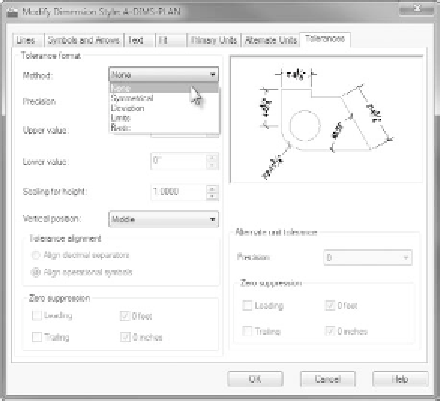

Search WWH ::

Custom Search