Graphics Programs Reference
In-Depth Information
2.
In the Linear Dimensions area, make the following changes, starting
at the top:
a.
Change the Unit Format setting from Decimal to Architectural.
b.
Change the Precision setting to 0
′
-0
1
⁄
8
″
.
c.
Change the Fraction Format setting to Diagonal.
d.
In the Zero Suppression area, uncheck 0 inches.
NOTE
Zero Suppression controls whether the zero is shown for feet
when the dimensioned distance is less than one foot and also whether the
zero is shown for inches when the distance is a whole number of feet. For
the cabin drawing, you'll suppress the zero for feet, but you'll show the zero
for inches. as a result, 9
″
will appear as 9
″
, and 3
′
will appear as 3
′
-0
″
.
3.
In the Angular Dimensions area, leave Decimal Degrees as the Units
Format setting and change Precision to two decimal places, as you
did for the basic drawing units in Chapter 3, “Setting Up a Drawing,”
and leave the Zero Suppression setting as it is.
After these changes, the Primary Units tab looks like Figure 12.9.
FiGuRE 12.9
The Primary Units tab after changes have been made using
imperial units
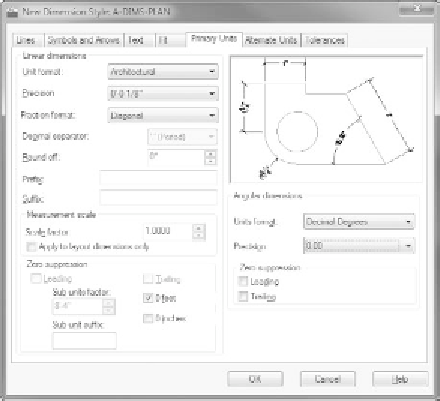



Search WWH ::

Custom Search