Graphics Programs Reference
In-Depth Information
FiGuRE 12.3
The Dimension Style Manager dialog box
2.
With Standard (ISO-25) highlighted in the Styles window, click the New
button on the right side of the Dimension Style Manager dialog box.
The Create New Dimension Style dialog box shown in Figure 12.4
opens.
FiGuRE 12.4
The Create New Dimension Style dialog box
3.
In the New Style Name field, Copy of Standard (ISO-25) is highlighted.
Enter
A-DIMS-PLAN
, but don't press
↵
yet.
Notice that Standard (ISO-25) is in the Start With drop-down list
just below. Because it's the current dimension style in this drawing,
the new dimension style you're about to define will begin as a copy
of the Standard style. This is similar to the way in which new text
styles are defined (as you saw in Chapter 8), taking an existing style
that is close to what you need and modifying specific elements. The
Use For drop-down list allows you to choose the kinds of dimensions
to which the new style will be applied. In this case, it's all dimen-
sions, so you don't need to change this setting.

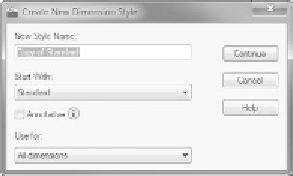


Search WWH ::

Custom Search