Graphics Programs Reference
In-Depth Information
Draw these lines
FiGuRE 11.24
The hatch pattern on the rear deck and the line between the living room
and kitchen
Modifying the Shape of Hatch Patterns
The next exercise will demonstrate how hatches are associative. An associative
hatch pattern automatically updates when you modify the part of a drawing that
is serving as the boundary for the pattern. You'll be changing the current draw-
ing, so before you begin making those changes, save the drawing as it is. Then
follow these steps:
1.
Zoom out and pan to get the floor plan and the north and south
elevations in the view.
2.
Thaw the A-ANNO-TEXT, A-ROOF and A-AREA-NPLT layers. You'll
use the
STRETCH
command to modify the plan and two side elevations.
3.
Turn on Polar Tracking from the status bar.
4.
Start the
STRETCH
command by selecting the Stretch tool on the
Home tab
➢
Modify panel.
5.
Pick a point above and to the right of the stairway in the north elevation.
Drag a window down and to the left until a crossing selection window
lands between the two closet doors in the floor plan and ends below the
cabin in the south elevation (see the left image of Figure 11.25). Click to
complete the window. Then press
↵
to finish the selection process.
6.
For the base point, choose a point in the blank area to the right of the
selection and click.
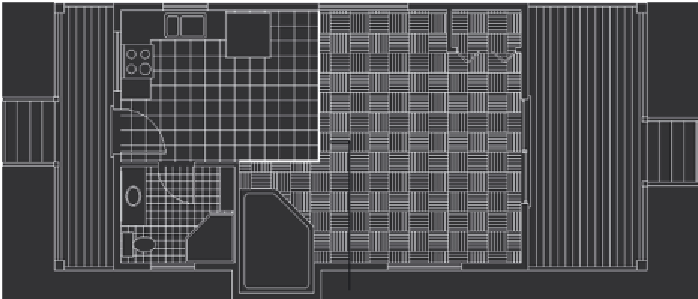



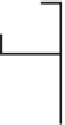


Search WWH ::

Custom Search