Graphics Programs Reference
In-Depth Information
Pick these lines as cutting edges
Pick these locations to trim the lines
FiGuRE 10.12
The cutting edges for trimming the roof extension (top)
and selecting the trim points (bottom)
9.
From the extended Modify panel within the Home tab, choose the
Break at Point tool. Select the lower window line at the
Select object:
prompt, and use the Midpoint osnap to specify the break point.
Visually the line will appear unchanged; however, selecting it will
reveal that the line has been divided into two separate line segments.
10.
Zoom into the bathroom window, and start the
FILLET
command.
Enter
M
↵
to select the Multiple option at the
Select first object
prompt.
Using a Fillet radius of
0
, fillet each of the four corners of the bath-
room window as shown in Figure 10.14.
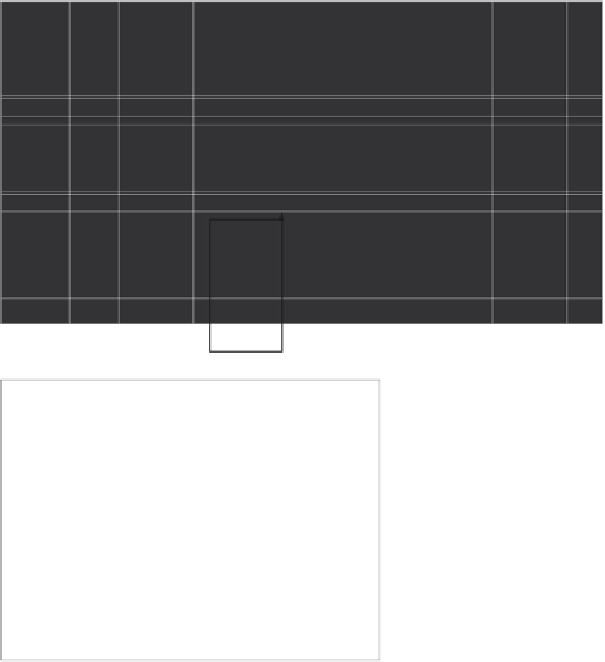










Search WWH ::

Custom Search