Graphics Programs Reference
In-Depth Information
FiGuRE 1.28
The Application menu showing the Print options
opening a Drawing with the Application Menu
The Application menu offers a quick method for opening drawings. You can even
see a thumbnail preview of the drawings and arrange drawings that you fre-
quently edit so that they are easily accessible. Here's how:
1.
To open a new AutoCAD file from the Application menu, select New
➢
Drawing, as shown in Figure 1.29.
This opens the Select Template dialog box, where you select a tem-
plate on which to base the new drawing. Opening a file with a template
is covered in Chapter 2, “Learning Basic Commands to Get Started.”
FiGuRE 1.29
Opening a new drawing from the Application menu
2.
To open an existing file from the Application menu, select Open
➢
Drawing, as shown in Figure 1.30.

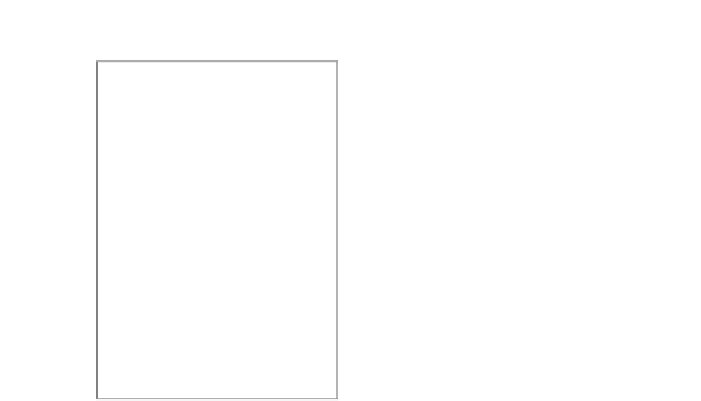
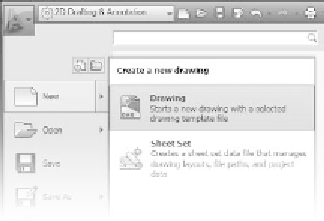

Search WWH ::

Custom Search