Graphics Programs Reference
In-Depth Information
Modifying the table Display
The ROOM SCHEDULE data extraction is now inserted into your drawing as
an AutoCAD Table object. Although the correct table style is in use, its display
needs to be tweaked.
1.
Open the Properties palette from the View tab
➢
Palettes palette,
select the ROOM SCHEDULE table, and change the Table Width prop-
erty within the Table group to 20
′
(6 m), as shown in Figure 9.80.
FiGuRE 9.80
Adjusting the width of the ROOM SCHEDULE table
2.
Select the ROOM cell (A2), press and hold the Shift key, and select
the lower right cell C7 as shown in Figure 9.81.
FiGuRE 9.81
Selecting multiple table cells
3.
Under the Cell heading within the Properties panel change the Vertical
Cell Margin property to 2
″
(see Figure 9.82). Press Esc to deselect the
ROOM SCHEDULE table.
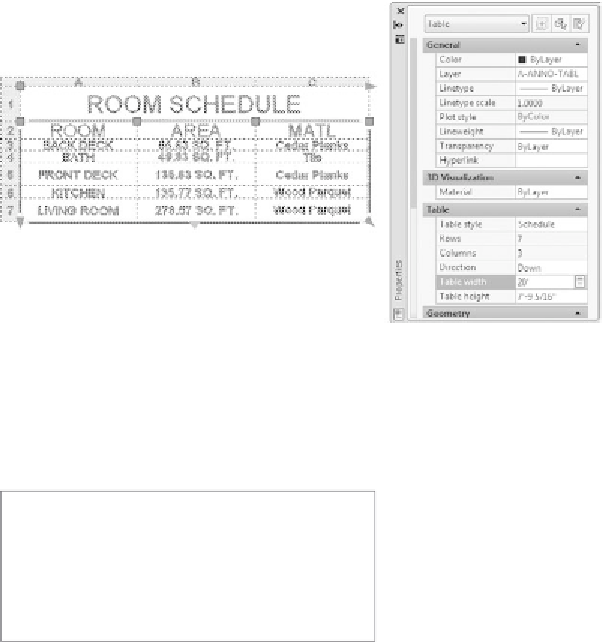



Search WWH ::

Custom Search