Graphics Programs Reference
In-Depth Information
c.
Right-click in the list area, and select Invert Selection. This
deselects all but the three block attributes contained within
your room identification block.
d.
Double-click into the Display Name cell for the RM_NAME
attribute, and enter
ROOM
. Repeat by entering
AREA
for the
RM_AREA attribute and
MATL
for the RM_FLOOR attribute.
The Display Names will be used as the column headings in
your table.
Verify that the Data Extraction - Select Properties (Page 4 of 8)
looks like Figure 9.76, and click Next to continue.
You have now selected the data you want included in your data
extraction table. The Refine Data portion of the Data Extraction
Wizard will allow you to order the columns, and also choose whether
to include or exclude the block name and count.
9.
Uncheck the Show Count Column and Show Name Column check
boxes as shown in Figure 9.77, and click Next to continue.
10.
If you were further analyzing your data in a program such as Microsoft
Excel, you could send the data extracted from your drawing to an exter-
nal
.xls
file. Since our goal is to create a Room schedule, choose the
Insert Data Extraction Table Into Drawing check box, and click Next.
FiGuRE 9.75
Selecting the A-ROOM-INFO block within the
Data Exraction Wizard
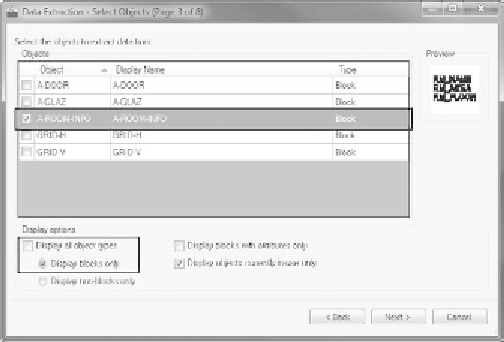
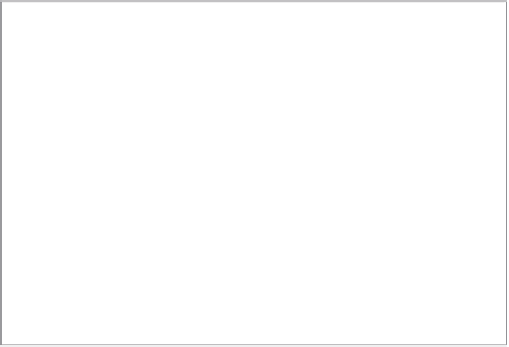

Search WWH ::

Custom Search