Graphics Programs Reference
In-Depth Information
9.
Switch to the General tab, click the ellipsis button at the end of the
Format row and, in the Table Cell Format dialog box, change Data Type
to Text and Format to (None), as shown in Figure 9.61; then click OK.
The selected data type prevents numeric data from justifying to the
right, rather than following the specified Middle Center option.
FiGuRE 9.61
Changing the data format in the Table Cell Format dialog box
10.
Change Alignment to Middle Center. The General tab should look like
Figure 9.62.
FiGuRE 9.62
The General tab of the New Table Style dialog box
11.
In the Cell Styles drop-down list at the top of the dialog box, choose
Header to expose its parameters. In the Text tab, choose the same text
style (A-TABL), and set the height to 9
″
(229).
12.
Choose Title from the Cell Styles drop-down list, select the A-TABL
text style again, and set the height to 12
″
(305). In the General tab,
set the Horizontal and Vertical Margins to 4
″
(102).

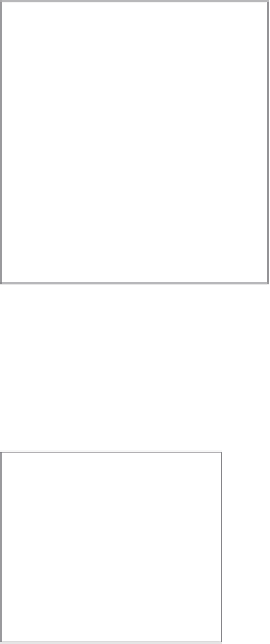




Search WWH ::

Custom Search