Graphics Programs Reference
In-Depth Information
FiGuRE 9.47
Change the parameters in the Properties dialog box.
5.
Deselect the Distance parameter. It now has the increment markers
for the door opening widths (see Figure 9.48).
Increment markers
FiGuRE 9.48
Dynamic door block with increment markers for
the opening widths
Now, the final task is to fine-tune the Stretch and Scale actions that control
the door size and swing:
1.
Click the Stretch Action symbol near the end of the door swing.
The symbol, the Distance parameter, and the window you drew
earlier ghost.

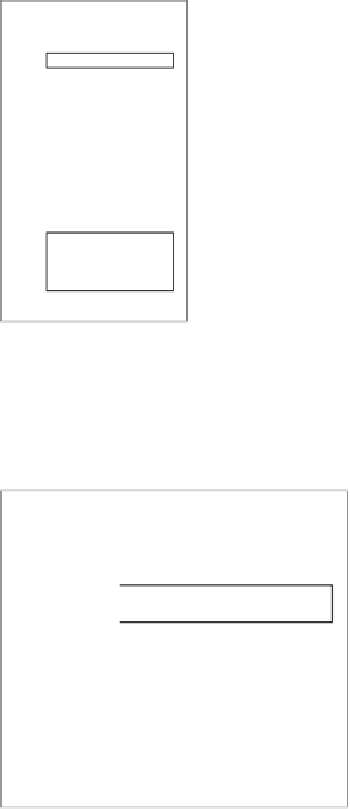
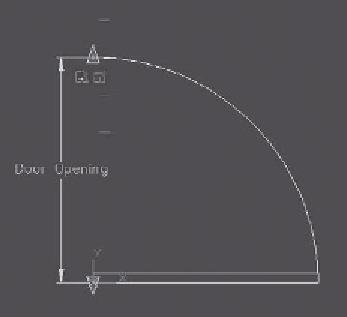






Search WWH ::

Custom Search