Graphics Programs Reference
In-Depth Information
attributes over simple text is the ability to control their visibility;
however, their true strength is the ability to output attribute values to
spreadsheets or databases. When you use fields and formulas (covered
in the “Creating a Table” section later in this chapter), the attribute can
adjust its values as the circumstances change, as shown in Figure 9.35.
FiGuRE 9.34
Selecting the Display All option
FiGuRE 9.35
The floor plan with all attributes displayed
2.
Start the
STRETCH
command and drag a crossing window enclosing
part of the front deck as shown in Figure 9.36.
3.
Pick any location in the drawing area as the base point, move the
cursor to the right, and then click to stretch the deck, as shown in
Figure 9.37. Use Ortho mode or Polar Tracking to stretch the objects
directly to the right.
4.
The deck is now larger, but the attribute showing the area remains
at its previous value. Attributes need to be instructed to reevaluate
or regenerate themselves. This can happen whenever a drawing is
opened or when the
REGEN
or
REGENALL
commands are issued.

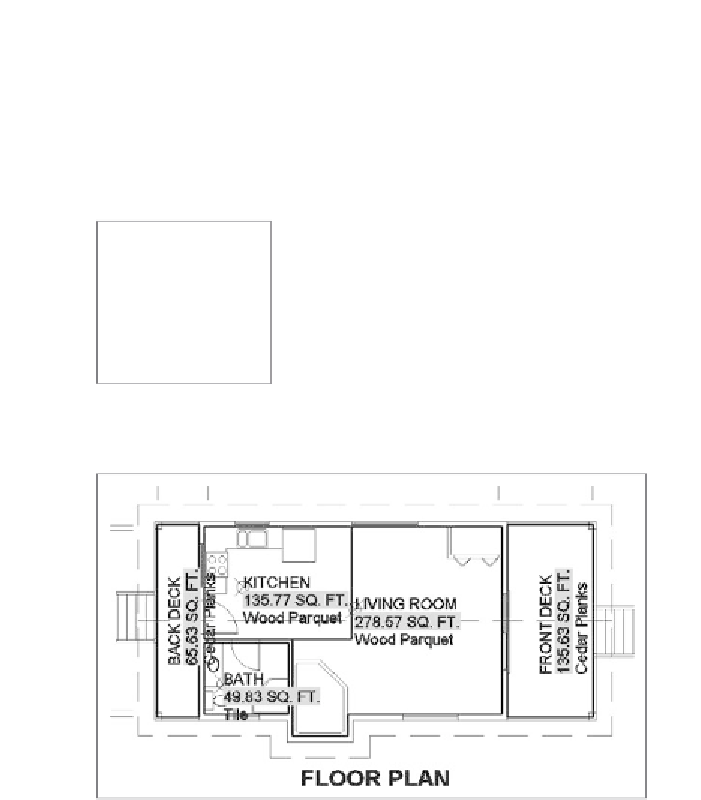

Search WWH ::

Custom Search