Graphics Programs Reference
In-Depth Information
FiGuRE 1.21
Undocking the Ribbon
If you don't want the Ribbon at all, you can turn it off by right-clicking to the
right of the Ribbon tabs and choosing Close. To turn it on, enter
RIBBON
↵
. You'll
use the Ribbon throughout this topic, so be sure to keep it on for now.
FiGuRE 1.22
The Ribbon undocked from the top of the drawing area
using the Ribbon tools
Each panel contains tools from a related family of functions. For example, all
the common tools for editing objects in the drawing area are consolidated in the
Modify panel. When more tools are available than will fit on the panel, an arrow
is displayed on the panel's title bar. Clicking the title bar expands the panel and

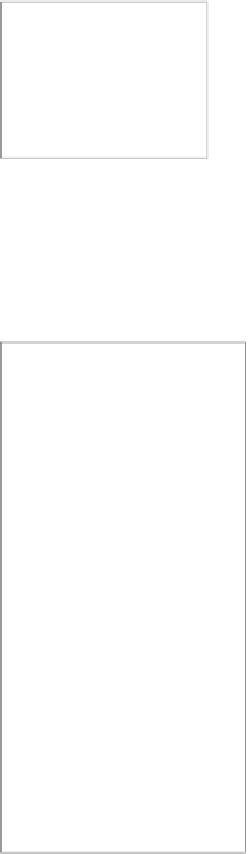



Search WWH ::

Custom Search