Graphics Programs Reference
In-Depth Information
3.
Click the Insert button from the Insert tab
➢
Block panel. In the Insert
dialog box, select A-ROOM-INFO
from the Name drop-down list and
then click OK.
4.
Select the point object that marks the justification point for the
LIVING ROOM label text to open the Edit Attributes dialog box (see
Figure 9.24).
FiGuRE 9.24
The Edit Attributes dialog box
5.
The only change you need to make is the value for Area Of Room. The
defaults are correct for the other two items.
6.
Rather than inputting text, you'll instruct the attribute to read the Area
parameter from the polyline. Press the Tab key to highlight the Area Of
Room box, right-click, and choose Insert Field from the context menu,
as shown in Figure 9.25.
FiGuRE 9.25
Inserting a field as an attribute
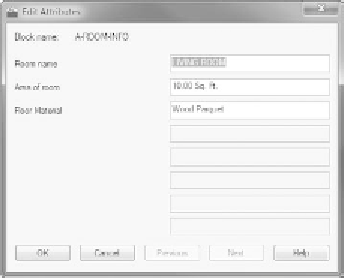



Search WWH ::

Custom Search