Graphics Programs Reference
In-Depth Information
FiGuRE 9.22
Starting the Measure Area command
FiGuRE 9.23
Using Selection Cycling to select the polyline along the
bathroom's perimeter
4.
The area of the polyline turns green in the drawing area. Press the F2
key to open the AutoCAD text window.
The text window displays the results of your calculation:
Area =
7176.00 square in. (49.8333 square ft.), Perimeter = 28′-4″.
(Area = 4455000, Perimeter = 8460)
. You'll also notice that you're
not actually in the
AREA
command; you're in the Area option of the
MEASUREGEOM
(Measure Geometry) command. This command combines
many of the older inquiry commands such as
AREA
and
DISTANCE
into a
single command.

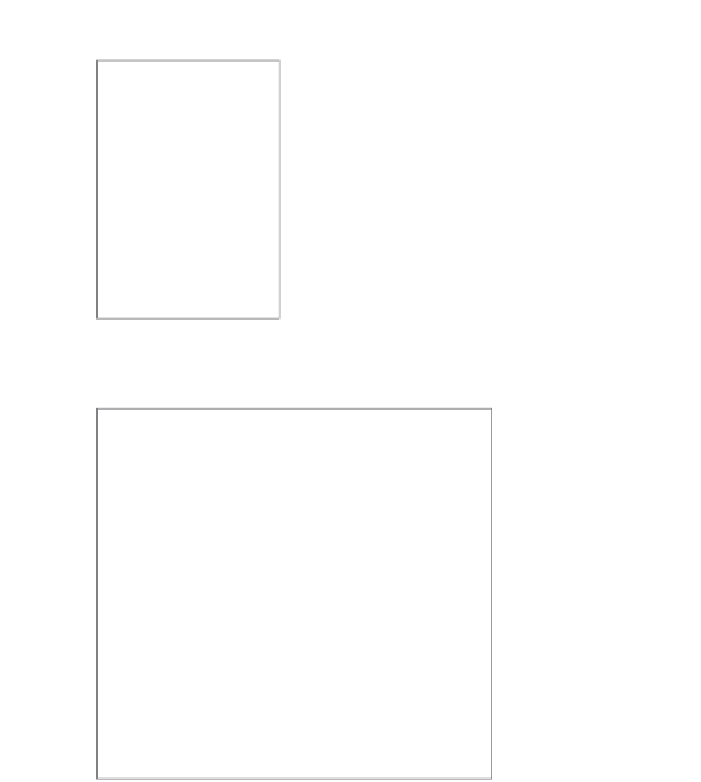


Search WWH ::

Custom Search