Graphics Programs Reference
In-Depth Information
FiGuRE 9.16
The room name attribute definition placed in the drawing
12.
Press
↵
to restart the
ATTDEF
command. For this attribute, enter
RM_AREA
for Tag. For Prompt, enter
Area of room
, and for Default,
enter
10.00 Sq. Ft.
(10.00 M2). This will show the user the proper for-
mat for the area.
13.
In the Mode area, click to activate Invisible. The Invisible mode makes
the attribute values invisible in the drawing, but they're still stored
there and can be accessed when required.
14.
In the lower-left corner of the dialog box, click the Align Below
Previous Attribute Definition check box. All the text options fade out
(see Figure 9.17). The style is the same as that of the first attribute,
and this attribute definition will appear right below the first one.
15.
Click OK. The second attribute definition appears in the drawing below
the first one.
16.
Repeat steps 12 to 14 to define the third attribute. For Tag, enter
RM_
FLOOR
. For Prompt, enter
Floor Material
. For Default, enter
Wood
Parquet
. Be sure the Invisible mode is still checked, and select the
Align Below Previous Attribute Definition check box. Click OK. All
three attribute definitions are now in the drawing (see Figure 9.18).
Now you'll make a block out of the three attributes.
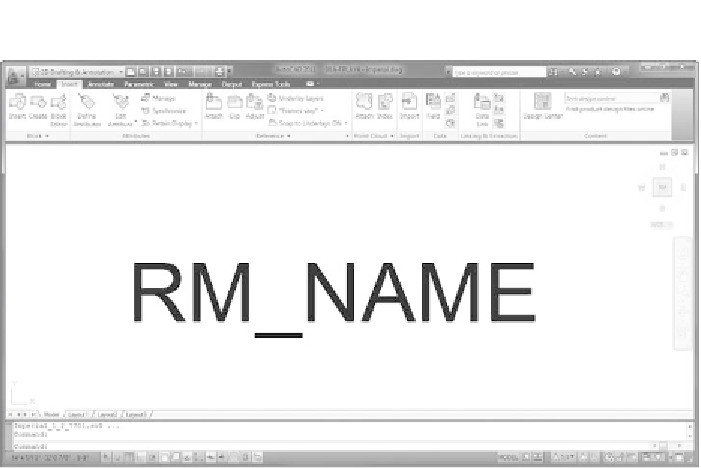
Search WWH ::

Custom Search