Graphics Programs Reference
In-Depth Information
FiGuRE 9.15
The floor plan with markers for insertion points and three
room labels erased
7.
Change the current annotation scale to 1:1 from the status bar.
8.
Make layer 0 current. Click the Define Attributes button on the Insert
tab
➢
Attributes panel to open the Attribute Definition dialog box.
9.
For Tag, enter
RM_NAME
. For Prompt, enter
Room name
. For Default,
enter
LIVING ROOM
. (This default value will remind the user to use all
uppercase letters.)
10.
In the bottom half of the dialog box, the settings for the text stay the
same. Click OK.
11.
In the drawing, click above the cabin and between the B and B1 grid-
lines. This places the first attribute definition in the drawing (see
Figure 9.16).
Because you're going to make a block out of it and reinsert it into
the rooms, you don't have to place the attribute definition where the
room labels are; any open area in the drawing is fine.
TIP
Because you're drawing at a scale of 1:1, the attribute defini-
tion will be very small in relation to the rest of your drawing. Instead of
using Zoom Window, try selecting the attribute definition and then choosing
the Zoom Object option from the navigation bar. this will zoom in on the
selected attribute definition.
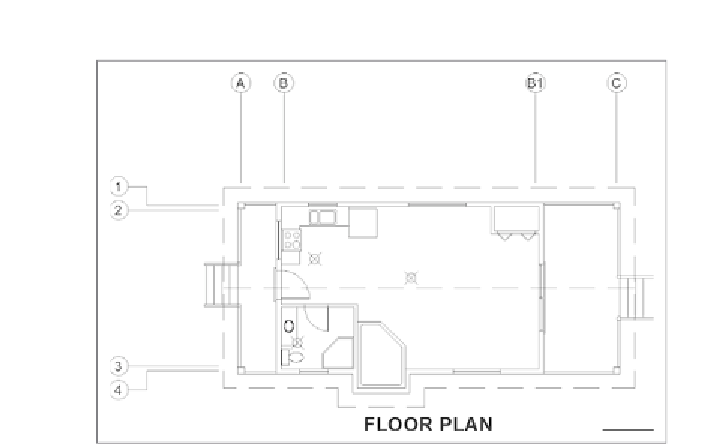


Search WWH ::

Custom Search