Graphics Programs Reference
In-Depth Information
12.
The lower portion of the dialog box is where you set up parameters
for the attribute text: location in the drawing, justification, text style,
height, and rotation. Click the Justification drop-down list, and select
Middle Center.
13.
Choose A-Label in the Text Style list box. Because the A-Label text
style is annotative, the Annotative check box is automatically selected.
Likewise, because a text height other than 0
′
0
″
(0) is associated with
the A-Label text style, the Text Height text box is grayed out.
Make sure the only check box selected in the Mode area is Lock
Position. The Attribute Definition dialog should look like Figure 9.4.
FiGuRE 9.4
The Attribute Definition dialog box showing the appropriate values
14.
Click OK. Doing so returns you to the drawing to pick an insertion
point. Back in the drawing, use the Center osnap, and click the circle
at the top of the grid.
GRID-LETTER is centered over the circle (see Figure 9.5), and the
ATTDEF
command ends.
The text over the circle is called the
attribute definition.
. Its function in AutoCAD
is similar to that of a block definition. When you made the A-GLAZ block for the
windows, the definition was a 12
″
(305 mm)-long window with an insertion point.
When the A-GLAZ block is inserted, you can use the original block definition to
make windows of various sizes. The same is true for the attribute definition. When
it becomes part of a block that's inserted, the attribute can be any letter you want.
You'll see that happen in a minute.

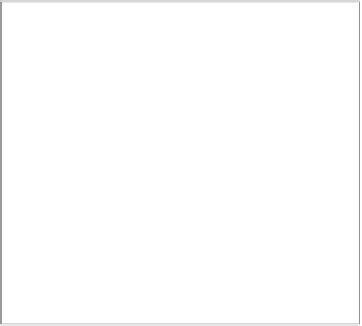

Search WWH ::

Custom Search