Graphics Programs Reference
In-Depth Information
FiGuRE 8.73
Modifying the justification of Mtext
t
o o l s
F o r
M
odIFyIng
M
UltIlIne
t
e x t
Here's a brief summary of the various features of the Multiline Text tab's
panels that are available whenever Mtext is selected with a double-click:
the Style Panel
Style List
Lists all existing text styles in the drawing file.
Annotative Button
Toggles the Annotative proper t y for tex t and
dimensions. This property can cause the text to scale automatically as nec-
essary. Chapter 12 covers annotation.
text Height Drop-Down text Box
Sets the height for selected text or
sets the height for subsequently entered text.
the Formatting Panel
Bold, italic, underline, and overline Buttons
Changes selected
text or sets up for subsequently entered text.
Make uppercase and Make Lowercase Buttons
Changes the case
of the selected text to all uppercase or all lowercase.
Font Drop-Down List
Sets the font for the selected text or sets the
font for subsequently entered text.
Color Drop-Down List
Changes the color of a selected portion of text
or sets a color for subsequently entered text.
Background Mask Button
Sets the parameters for using a back-
ground mask to hide objects behind the text.


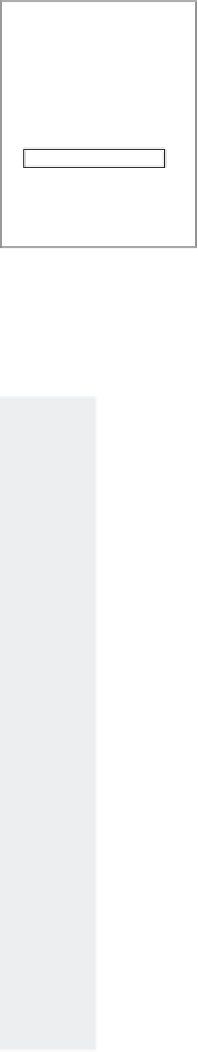

Search WWH ::

Custom Search