Graphics Programs Reference
In-Depth Information
FiGuRE 8.64
The Field dialog box
FiGuRE 8.65
The Edit Hyperlink dialog box
6.
Click a blank area to deselect the Mtext. The link appears as text with a
gray background; the background doesn't appear in a printed drawing.
7.
Hold the Ctrl key down, and hover the cursor over the gray background
(see Figure 8.66).
The cursor changes to the hyperlink cursor, and instructions to
follow the link appear on a tooltip. With Ctrl still pressed, click the
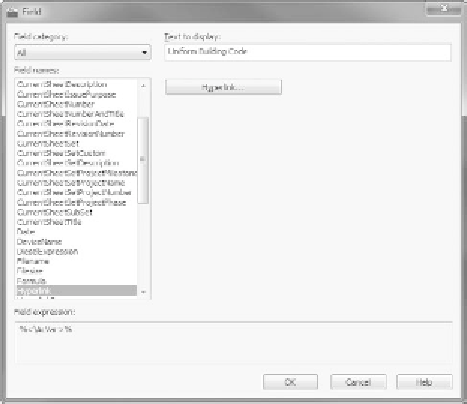
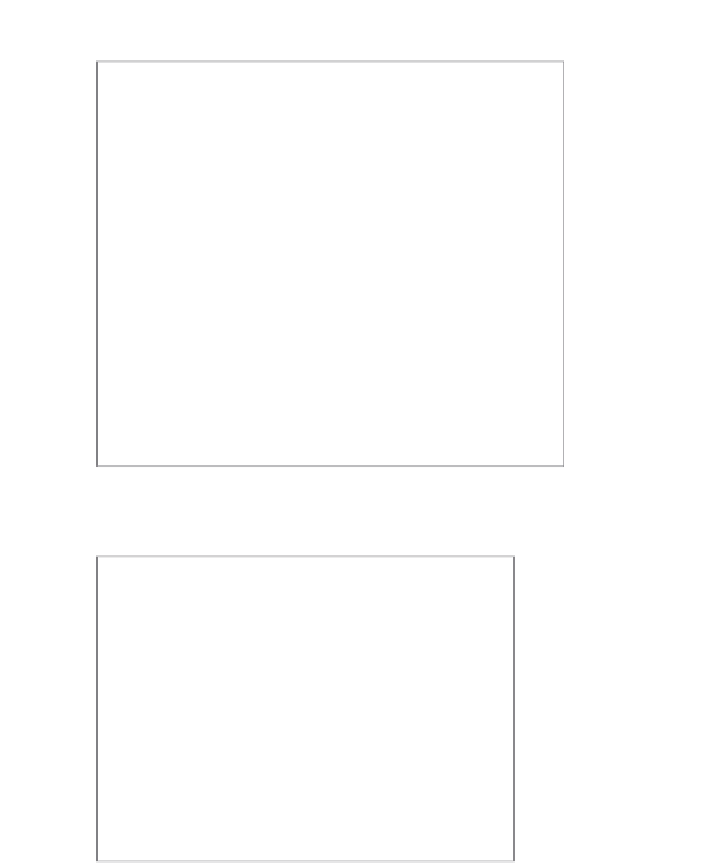


Search WWH ::

Custom Search