Graphics Programs Reference
In-Depth Information
18.
Use the diamond grip between the two columns to adjust the width
for both columns so they will fit along the lower edge of your drawing
(see left Figure 8.60).
Your GENERAL NOTES text block should look like the right image
in Figure 8.60.
19.
Move the text and title block down and to the left until the cabin fits
neatly within the upper-border area and the notes are unobstructed
(see Figure 8.61).
FiGuRE 8.58
Using the Mtext Editor to insert a column break (top) and
new column (bottom)
Use this slider to adjust column spacing.
FiGuRE 8.59
Using the column slider to adjust column spacing

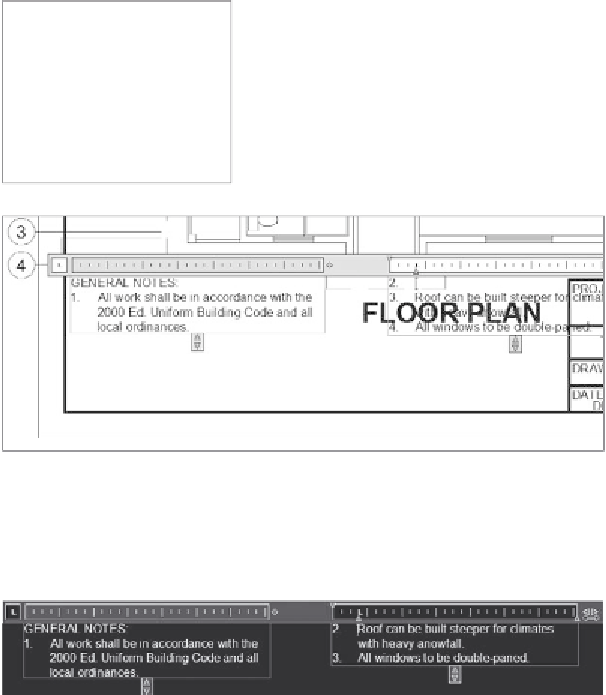





Search WWH ::

Custom Search