Graphics Programs Reference
In-Depth Information
FiGuRE 1.15
The Options dialog box
FiGuRE 1.16
The Options dialog box opened at the Display tab
Another display setting that you might want to change at this point controls the
color of the cursor and the drawing area background. If you want to change the col-
ors, follow these steps:
O
autoCaD Lt doesn't
have the screen
menu, so the option
to turn it off isn't on
Lt's Display tab.
1.
In the Window Elements area of the Display tab, click the Colors but-
ton to open the Drawing Window Colors dialog box (see Figure 1.17).
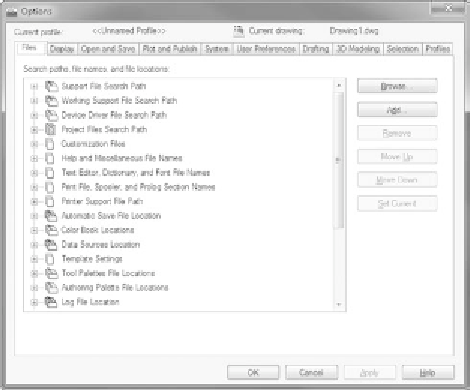



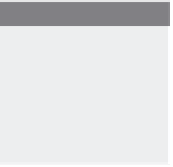


Search WWH ::

Custom Search