Graphics Programs Reference
In-Depth Information
Middle/Middle
Center [MC]
Top Left [TL]
Top Center [TC]
Top Right [TR]
Middle Left [ML]
Middle Right [MR]
Left
Right
Bottom Left [BL]
Bottom Center [BC]
Center
Bottom Right [BR]
FiGuRE 8.35
The justification points on a line of text
Finishing the Grid
To finish the grid, you need to copy the grid circle and its text to each grid line
and then change the text:
1.
Make sure Object Snap is turned on, and enable the Endpoint and
Quadrant osnaps.
2.
At the command prompt, select both the letter
A
and the circle.
Grips appear: two for the text, one at the original justification
point and one at the new justification point; one at the center of
the circle; and one at each of the circle's quadrant points.
3.
Right-click, and choose Copy Selection from the context menu, and
pick the upper endpoint of the grid with the
A
as the base point.
4.
Pick the top end of each vertical grid line; then right-click and choose
Enter to terminate the command (see Figure 8.36).
FiGuRE 8.36
The grid circle and letter are copied to the top of all three
vertical lines.
















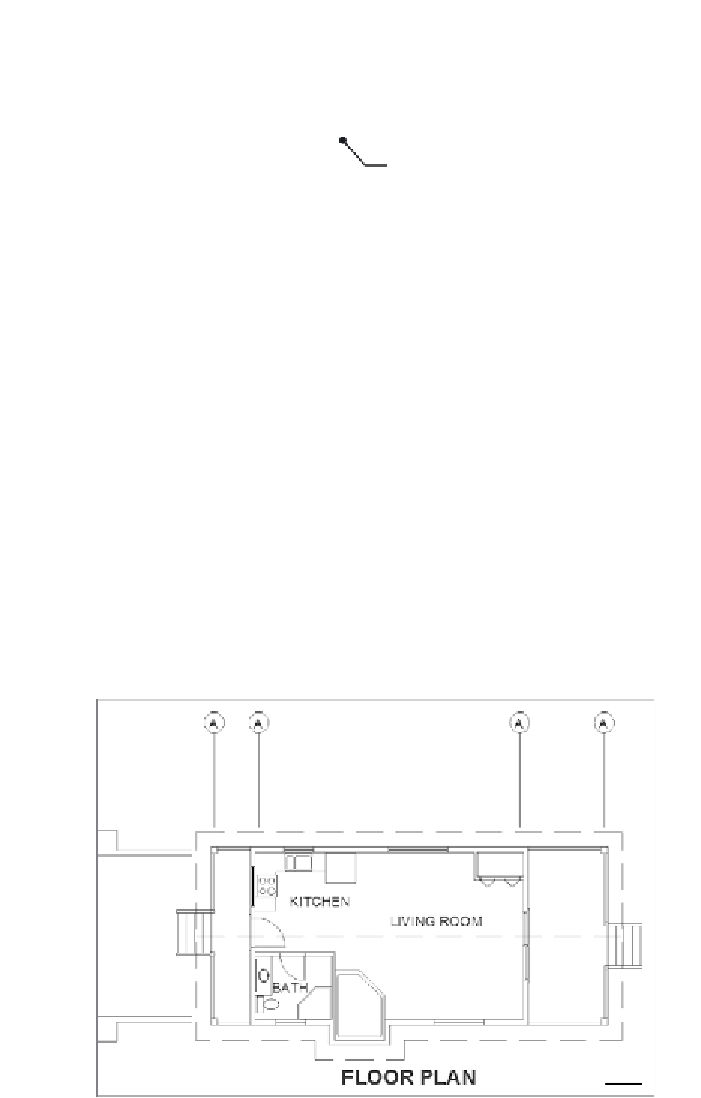



Search WWH ::

Custom Search