Graphics Programs Reference
In-Depth Information
Justifying text
Each line of single-line text is an object. It has a justification point, which is similar
to the insertion points on blocks. When drawing, you can use the Insert osnap to
locate the justification point of text precisely (or the insertion point of blocks) and
thereby control the text's position on the drawing. When you use the Single Line
Text or
TEXT
command, the default justification point is the lower-left corner of the
line of text. At the
TEXT
prompt (
Specify start point of text or [Justify/
Style]:
), if you enter
J
↵
, you get the prompt
Enter an option [Align/Fit/
Center/Middle/Right/TL/TC/TR/ML/MC/MR/BL/BC/BR]:
. These are your justifi-
cation options.
FiGuRE 8.34
The grid circle with the letter
A
Figure 8.35 shows most of these options. The dots are in three columns—left,
center, and right—and in four rows—top, middle, lower, and base. The names
of the justification locations are based on these columns and rows. For example,
you have TL for Top Left, MR for Middle Right, and so on. The third row down
doesn't use the name Lower; it simply goes by Left, Center, and Right. Left is the
default justification position, so it's not in the list of options. The Middle posi-
tion sometimes coincides with the Middle Center position, but not always. For
example, if a line of text has
descenders
—portions of lowercase letters that drop
below the baseline, such as
j
and
p
—the Middle position drops below the Middle
Center position. Finally, the lowest row, the
Base row
, sits just below the letters
at the lowest point of any descenders.
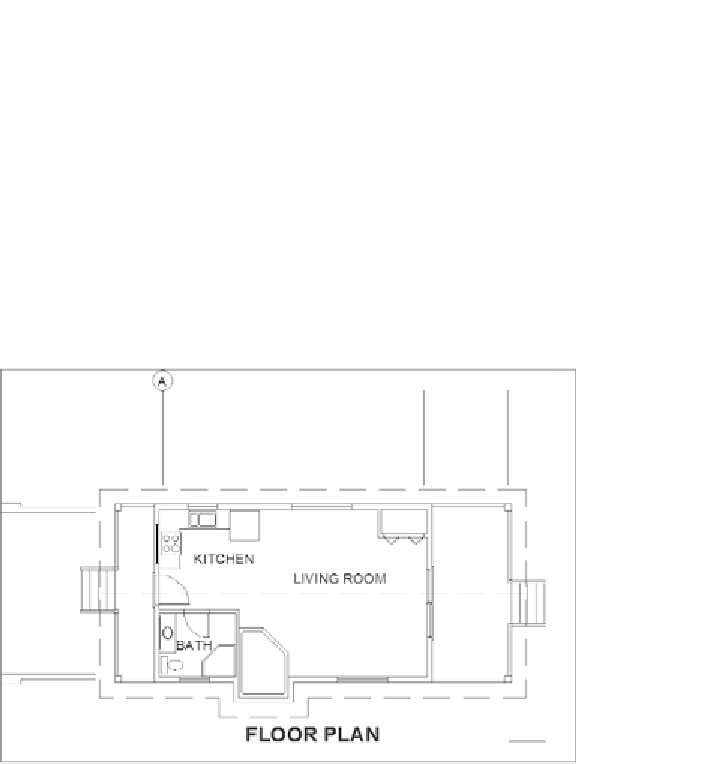
Search WWH ::

Custom Search