Graphics Programs Reference
In-Depth Information
Dynamic uCS
UCS stands for User Coordinate System, and Dynamic UCS is
used in 3D drawings.
Dynamic input
When enabled, displays much of the command interface near
the cursor (in addition to the command line itself).
Show/Hide Lineweight
Toggles the display of lineweights (discussed in Chapter 14,
“Using Layouts to Set Up a Print”) in the drawing area.
Show/Hide transparency
Many objects, including layers, can be assigned a
transparency value. When this toggle is on, these objects' transparency settings
will take effect.
Quick Properties
Based on the type of object/objects you have selected, Quick
Properties provides a contextual version of the full Properties palette near the
selected object/objects. When nothing is selected, the Quick Properties will dis-
appear from the drawing area.
Selection Cycling
Provides contextual list of selected overlapping objects, mak-
ing it easier to select the object/objects you intended to select.
t
e x t
-B
a s e d
B
U t t o n s
o r
I
C o n s
?
Sometimes the status bar icons can be a little cryptic. If you prefer, AutoCAD
can display those buttons as text instead of icons.
Just right-click on any of the icons, and deselect Use Icons.
At the right side of the status bar are tools for navigating in the drawing area
and controlling the display, tools for controlling the appearance of annotation
objects in AutoCAD, and tools to control access to other drawings or features
within the current drawing. The padlock icon controls which types of toolbars
and windows are locked in their current positions on the screen. Leave it in the
unlocked mode for now.
To conclude this quick introduction to the various parts of the Application
window, you need to understand a couple of items that might be visible on your




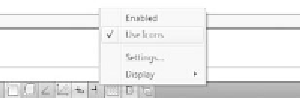




Search WWH ::

Custom Search