Graphics Programs Reference
In-Depth Information
Determining text and Drawing Scale
When you set up text styles for a drawing, you have to determine the height of
the text letters. To make this determination, you first need to decide the scale at
which the final drawing will be printed.
In traditional drafting, you can ignore the drawing scale and set the actual
height of each kind of text. This is possible because, although the drawing is to a
scale, the text doesn't have to conform to that scale and is drawn full size.
In AutoCAD, a feature called
layouts
makes it possible to set the height of text in
the same way—that is, at the height at which it will be printed. You'll learn about
using layouts in Chapter 14, “Using Layouts to Set Up a Print.” In that chapter,
you'll place text on layouts; in this chapter, I'll demonstrate how you use text with-
out layouts. You'll place text in the cabin drawing. The drawing is actual size, but
the text has to be much larger than actual size because both the drawing and its
text will be scaled down by the same factor in the process of printing the drawing.
In this drawing, you'll use a final scale of
3
⁄
16
″
= 1
′
-0
″
(1 = 70). This scale
has a true ratio of 1:64 (1:70) and a scale factor of 64 (see Table 8.1). If you want
text to be
3
⁄
16
″
(4.5 mm) high when you print the drawing at
3
⁄
16
″
(1:70) scale,
multiply
3
⁄
16
″
(4.5 mm) by the scale factor of 64 (70) to get 12
″
(310 mm) for
the text height. You calculate the scale factor by inverting the scale fraction and
multiplying it by 12
(310). You can check that calculated text height by studying
the floor plan for a moment and noting the sizes of the building components
represented in the drawing. The stair tread depth is 10
″
, and the text will be
slightly larger.
a
layout
is a drawing
environment that
has been overlaid on
the drawing of your
project. the layout
and the drawing are
part of the same file.
tABLE 8.1
Standard Scales and Their Corresponding Ratios
Scale true
Scale Factor
1
″
= 1
′
-0
″
12
1
⁄
2
″
= 1
′
-0
″
24
1
⁄
4
″
= 1
′
-0
″
48
3
⁄
16
″
= 1
′
-0
″
64
1
⁄
8
″
= 1
′
-0
″
96
1
⁄
16
″
= 1
′
-0
″
192
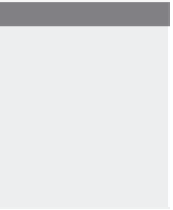




Search WWH ::

Custom Search