Graphics Programs Reference
In-Depth Information
Notice the little box at the intersection of the two crosshair lines. This is one of
several forms of the AutoCAD cursor, known in this form as the
Aperture.
When
you move the cursor off the drawing area, it changes to the standard Windows
pointing arrow. As you begin using commands, it will take on other forms, depend-
ing on which step of a command you're performing.
The icon composed of two lines, labeled X and Y, in the lower-left corner of
the drawing area is the UCS icon (UCS stands for user coordinate system). It
indicates the positive direction for the x- and y-axes.
Below the drawing area is the command window, shown in Figure 1.12.
U
n d e r s t a n d
W
h e r e
a
U t o
Cad I
s
s
e a r C h I n g
O
It's reasonable to assume a search query would return the same results
regardless of where in the software the search was performed. However,
that is not the case. A search using the InfoCenter will generally yield more
results than a search of the AutoC AD help file. The InfoCenter is able to
search numerous locations simultaneously.
By default the InfoCenter will search the help file as well as some predeter-
mined web locations. You can view and customize the full list of where the
InfoCenter searches by clicking the down arrow next to the binocular icon
and selecting Search Settings.
the number of
InfoCenter icons may
vary based on the
way autoCaD was
installed, especially
in the case of net-
work deployments.
FiGuRE 1.12
The command window
Most commands can be launched in a few different ways (the command line,
Ribbon tools, and so on). Regardless of which method you choose, the command
window is where you will tell the program what to do and where the program
tells you what's happening. It's an important feature, and you'll need to learn how
it works in detail. By default, three lines of text are visible. You'll learn how to
adjust the number of visible lines later in this chapter during the “Working in the
Command Window” section. When the Dynamic Input feature is active, much of
the command window information is displayed alongside the cursor as well.



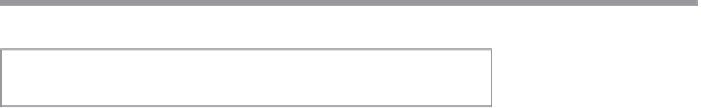
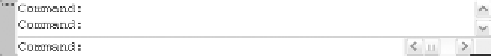
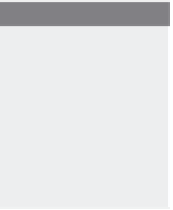


Search WWH ::

Custom Search