Graphics Programs Reference
In-Depth Information
Now let's see how this process works when you want to get a block from
another drawing:
1.
On the left side of the DesignCenter, click Blocks in the list under the
07A-FPLAY4.dwg
drawing.
On the right side, the list of blocks in that drawing appears (see the
top of Figure 7.55).
2.
Click A-DOOR-36IN in the right panel, and then, if necessary, click
the Preview button at the top of the DesignCenter.
A picture of the block appears in the lower-right corner of the
DesignCenter (see the bottom of Figure 7.55). You can resize the pre-
view pane vertically.
3.
Open the Layer list, and make A-DOOR the current layer.
FiGuRE 7.55
The DesignCenter with Blocks selected (top) and with the
A-DOOR-036IN block selected and Preview turned on (bottom)
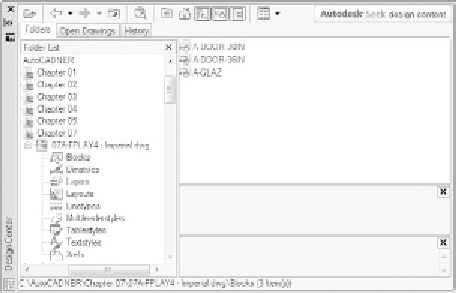

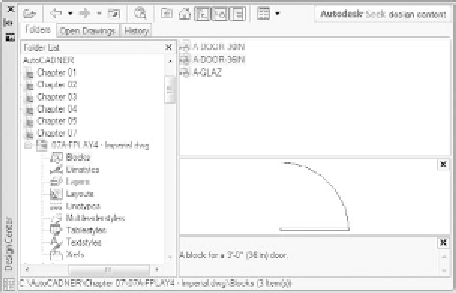

Search WWH ::

Custom Search