Graphics Programs Reference
In-Depth Information
FiGuRE 7.49
Dragging a selection of objects
FiGuRE 7.50
The result after dragging lines from one drawing to another
In this fashion, you can drag any visible objects from one drawing into another,
including blocks. If you drag and drop a block, its definition is copied to the new
drawing, along with all layers used by objects in the block. A shortcoming of this
method is that you're simply inserting the objects into the other at an arbitrary
coordinate. Since most plan sets are assembled such that the lower-left corner is
at a certain coordinate (4
′
,8
′
in our case), the usefulness of the above procedure
is limited.
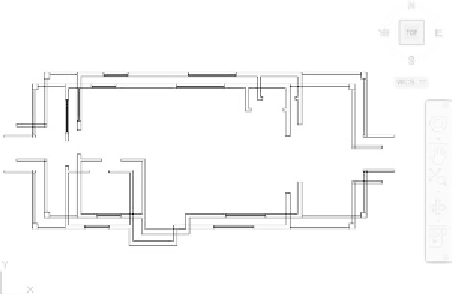


Search WWH ::

Custom Search