Graphics Programs Reference
In-Depth Information
FiGuRE 7.48
The user interface with two drawings tiled
6.
Use the Layer drop-down list to make the A-WALL layer current,
and then turn off the A-DOOR, A-FLOR-FIXT, A-DECK-STRS, and
A-GLAZ layers.
The walls (A-WALL) and decks (A-DECK) should be the only lines
visible.
7.
Use a selection window to select the cabin with its decks. Grips appear
on all lines.
8.
Place the cursor on one of the wall lines at a point where there are no
grips, and then click and hold down the left mouse button and move
the mouse.
A copy of the selected cabin lines is attached to the mouse as if you
had used the
MOVE
command (see Figure 7.49).
9.
Drag the cursor across the drawing to the center of the blank drawing,
and then release the mouse button.
The blank drawing is now active and contains the lines for the walls
and decks (see Figure 7.50).
10.
Zoom out so that you can see the entire drawing.
11.
Open the Layer drop-down list, and note that the new drawing
(
Drawing#.dwg
in the example) now has the A-DECK and A-WALL
layers.
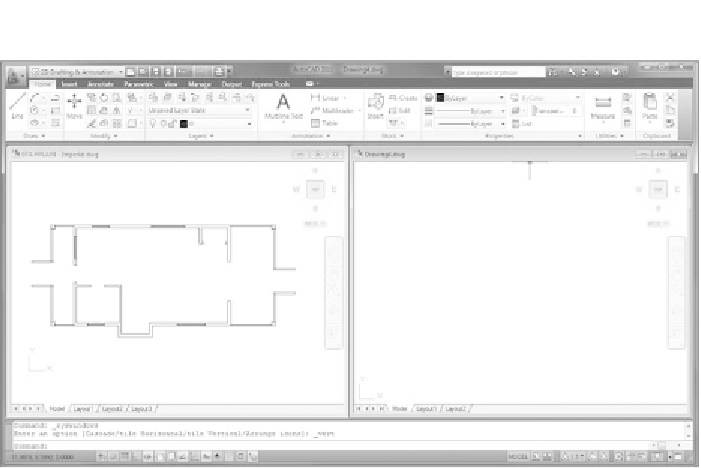
Search WWH ::

Custom Search