Graphics Programs Reference
In-Depth Information
FiGuRE 7.22
The cabin windows in the floor plan
The Osnap menu should look similar to Figure 7.23. Turn on the
Object Snap option in the status bar.
FiGuRE 7.23
The Osnap menu
3.
Using a zoom window, zoom into a horizontal section of wall where there
are no jamb lines or intersections with other walls (see Figure 7.24).
Because the widths of the windows in the cabin are multiples of
12
″
(305 mm), you can insert a block made from a 12
″
(305 mm)-
wide window for each window, and you can apply an X scale factor to
the block to make it the right width. The first step is to draw a 12
″
(305 mm)-wide window inside the wall lines.
4.
Start the
LINE
command, and then click the Nearest Osnap button
on the Shift+right-click menu or enter
NEA
↵
.
The Nearest osnap will allow you to start a line on one of the wall
lines; it snaps the cursor to any part of any object under the cursor
and guarantees that the objects form an intersection but do not cross.
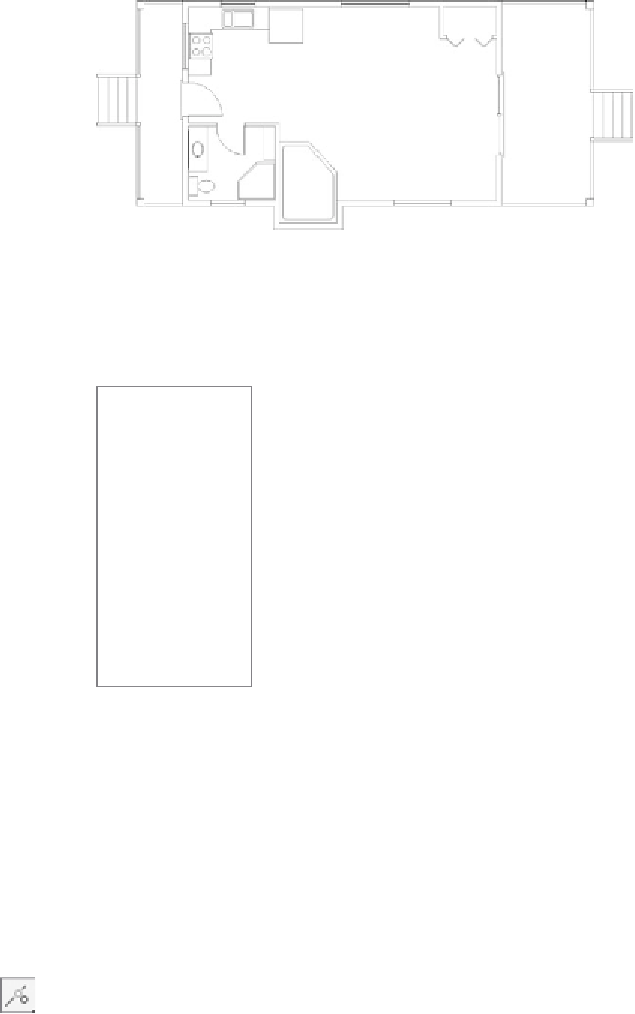



Search WWH ::

Custom Search