Graphics Programs Reference
In-Depth Information
FiGuRE 7.20
The bottom few lines of the text window appear in the
command window as well.
using the Properties Palette to Examine a Block
In Chapter 6, “Using Layers to Organize Your Drawing,” you used the Properties
palette to change the individual linetype scale for the roof objects. It can also be a
tool for investigating objects in your drawing. When the Properties palette is open
and only one object is selected, it displays data specific to the selected object. If
multiple objects are selected, it shows only the data shared by those objects.
1.
Select one of the door blocks.
2.
Click the Properties button on the View tab
➢
Palettes panel of the
Ribbon. Alternatively, you can right-click and choose Properties from
the context menu, or press Ctrl+1.
The Properties palette opens.
The data displayed on the palette is similar to that displayed when
you used the
LIST
command, but it's in a slightly different form (see
Figure 7.21). At the top of the dialog box, a drop-down list displays
the type of object selected—in this case, a block reference. The fields
that are white signify items that you can change directly in the
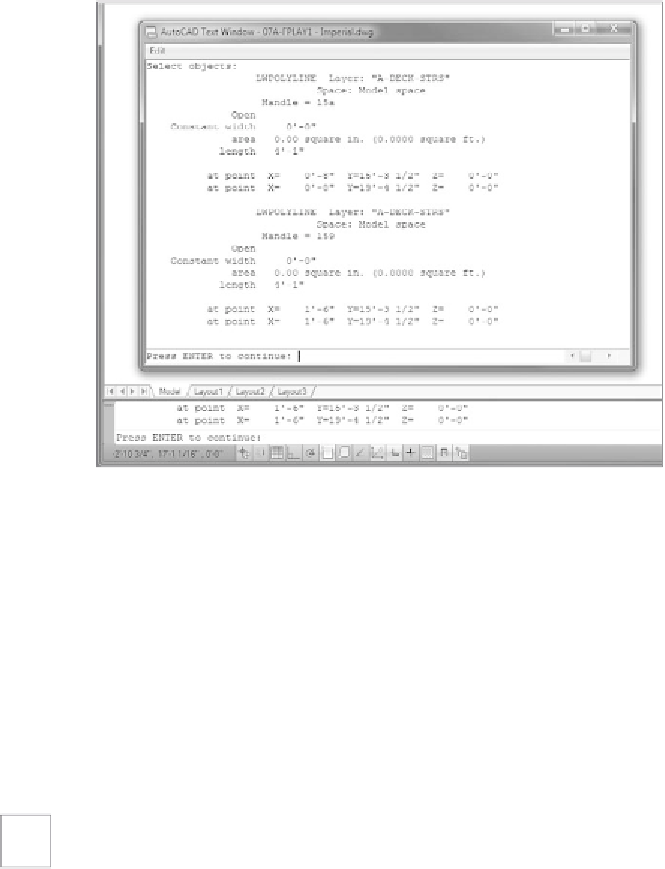


Search WWH ::

Custom Search