Graphics Programs Reference
In-Depth Information
FiGuRE 7.19
The AutoCAD text window
TIP
the autoCaD text window isn't exclusively for use with the
LIST
command. Instead, it is a constantly scrolling history of the command
prompt. the F2 key acts as a toggle to turn the window on and off. You can
even copy information from all but the bottom line for use inside or outside
autoCaD.the text window displays only one page of information at a time
and then pauses while the
Press ENTER to continue:
prompt appears at
the command line. press
↵
to continue. If you need to see information that
has scrolled off the window, use the scroll bar on the right side or roll the
mouse wheel to bring it back into view.
6.
The text window appears again, and you can see information about
the stair polylines that you selected.
7.
If the last line reads
Press ENTER to continue:
, then the amount of
information is too large for the text window.
Press
↵
to display the remaining information.
8.
Press F2 several times to switch back and forth between the text win-
dow and the drawing or move the text window so that you can see the
command line.
Notice that the last two or three lines in the text window appear in
the command window at the bottom of the drawing (see Figure 7.20),
depending on the size of your command window.
9.
Press F2 to close the text window.

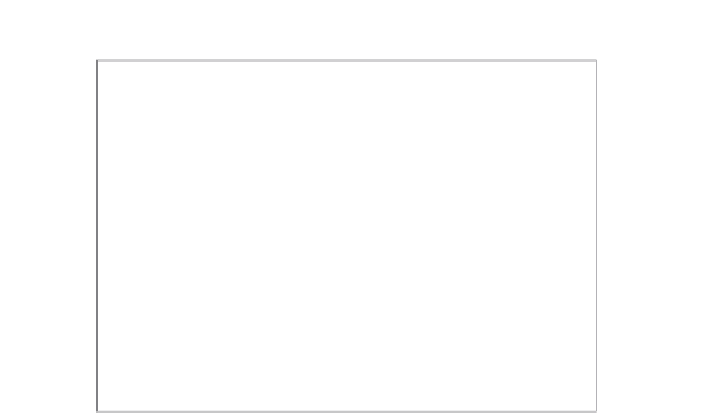


Search WWH ::

Custom Search