Graphics Programs Reference
In-Depth Information
FiGuRE 7.7
Changing the doors layer inside the Block Editor
FiGuRE 7.8
Choosing to save changes from the Block - Changes Not Saved dialog box
You have now created a block definition called A-DOOR-36IN. Block definitions
are stored electronically with the drawing file. You need to insert the A-DOOR-36IN
block (known formally as a
block reference
) into the back door opening to replace
the door and swing that were just deleted when the block was created.
inserting the Door Block
You'll use the
INSERT
command to place the A-DOOR-36IN block back into the
drawing.
1.
Click the Insert button found on the Insert tab
➢
Block panel.
This opens the Insert dialog box, where you will choose the block
you would like to insert into your drawing.

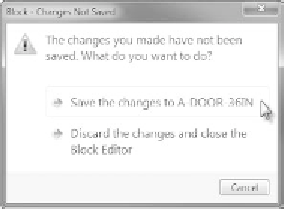



Search WWH ::

Custom Search