Graphics Programs Reference
In-Depth Information
FiGuRE 7.5
The Block Definition dialog box
11.
Select the door and swing inside the Block Editor, and change its layer
to layer 0 using the Layer drop-down on the Home tab
➢
Layers panel
(see Figure 7.7).
12.
Click the Close Block Editor button found on the contextual Close
panel appended to the end of any Ribbon tab.
13.
If prompted, choose Save The Changes To A-DOOR-36IN from the
Block - Changes Not Saved dialog box, as shown in Figure 7.8.
FiGuRE 7.6
The Block Editor displaying the A-DOOR-36IN block
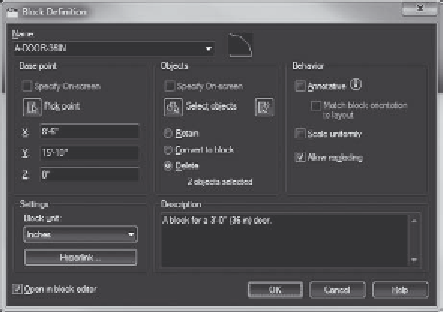

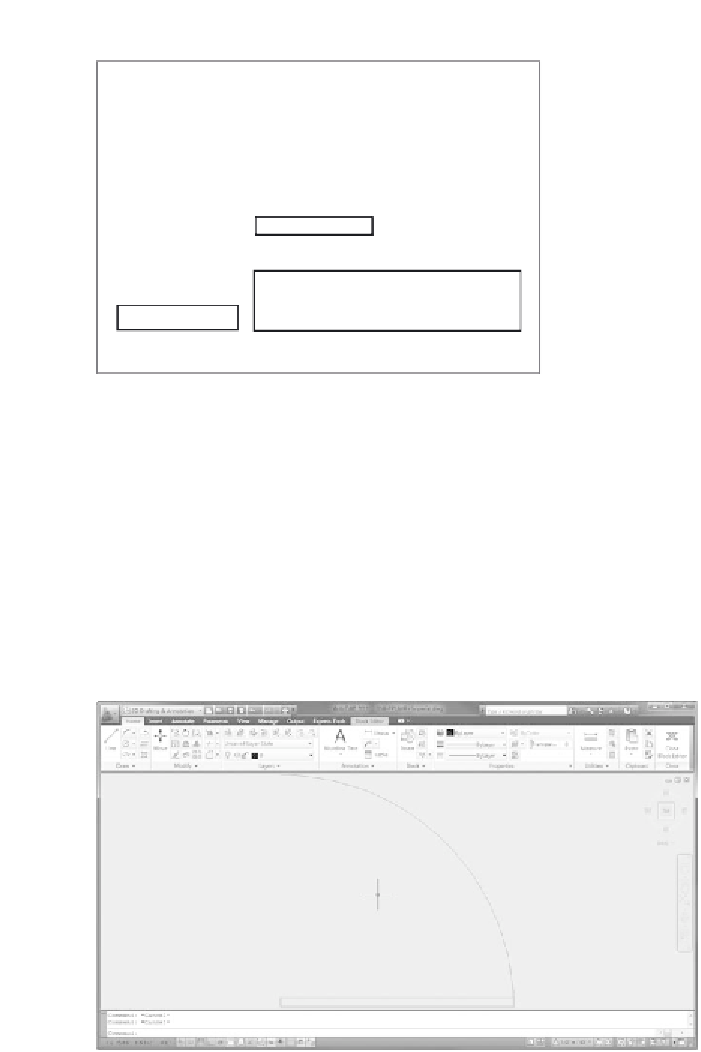

Search WWH ::

Custom Search