Graphics Programs Reference
In-Depth Information
U
s I n g
t h e
l
a y e r
s
t a t e s
M
a n a g e r
(Continued)
Delete Button
Deletes a layer state. This doesn't affect the current
layer setup.
import Button
Imports an .las file, from a
.dwg
,
.dws
, or
.dwt
file,
as a new layer state in the current drawing.
Export Button
Exports the chosen saved layer state to be saved as an
.las
file.
To modify a layer state, restore it to be the current layer state and then
change it. To rename a layer state, highlight it, click its name, and enter the
new name.
if You Would Like More Practice…
All trades and professions that use AutoCAD have their own standards for naming
and organizing layers. The following suggestions urge you to apply this chapter's
concepts to your individual use of the program.
Experimenting with Linetypes and Linetype Scales
Choose Save As to save
06A-FPLAY9.dwg
to a new file called
06A-FPLAY9_
Linetype.dwg
. Then experiment with the linetypes and linetype scales (Global
and Object) to get a feel for how the linetypes look and how the scales work. You
won't be using this practice file again, so feel free to draw new objects that will
make it convenient for you to work with linetypes. Here are some suggestions
for linetypes to experiment with:
Dashed2 or Dashed (0.5
×
)
DashedX2 or Dashed (2
×
)
Hidden (as compared to Dashed)
Phantom
DashDot
Fenceline2
Hot_Water_Supply
Here is a summary of the steps to get a new linetype into your drawing:
1.
Create a new layer or highlight an existing layer.




Search WWH ::

Custom Search